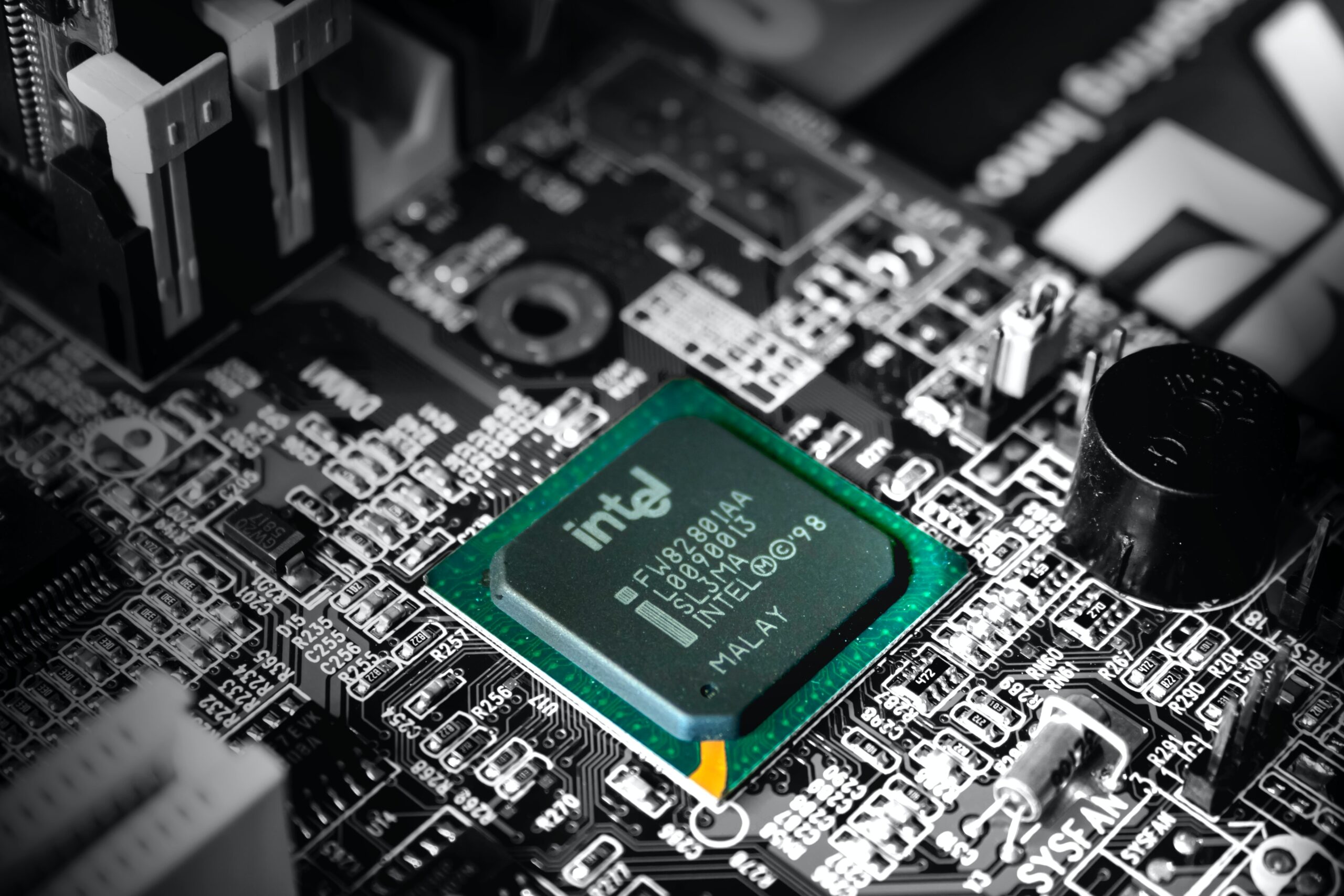When it comes to laptops, one of the most important factors you need to consider is the good processor speed for a laptop.
A slower processor will result in a slower laptop.
Check out our guide on what is a good processor speed for a laptop! Whether you’re a student, business professional, or just need a new computer for everyday use, we have the information you need to make the best purchase.
Read our guide now!
There are a lot of factors to consider when choosing a laptop. One of the most important is the processor. The processor speed is measured in gigahertz (GHz) and determines how fast the computer can complete tasks.
How many GHz is a good processor speed for a Laptop?
Well, that depends on your needs.
There isn’t a definitive answer to this question as it depends on what you plan to use your laptop for. If you need it for basic tasks such as online browsing, emailing, and word processing, then a machine with a speed of 2-3GHz is likely sufficient.
But what is processor speed?
The CPU is often referred to as “the brain” of a computer. Making sure it is working properly is very important to the durability and functionality of your computer. Understanding what makes a good processor speed starts with understanding what exactly a processor does and what its components do?
What is a CPU?
A central processing unit, or CPU, is a piece of hardware that enables your computer to interact with all of the applications and programs installed. A CPU interprets the program’s instructions and creates the output that you interface with when you’re using a computer.
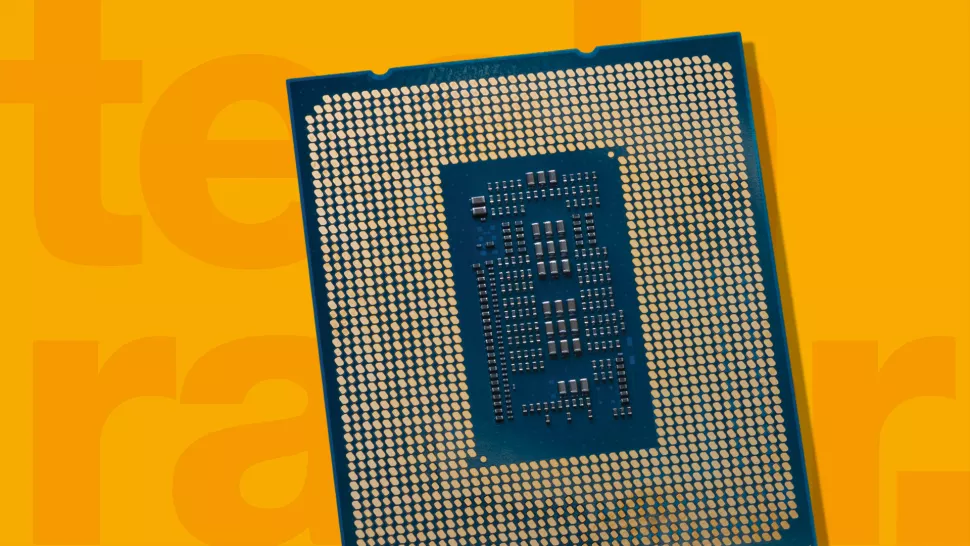
What is a Processor made of?
A processor is made up of hardware that works together to deliver information, allowing your computer to complete the tasks.
Whether it processes quickly or painfully slowly can make a big impact on your computing experience.
The speed at which your computer’s cores and clock- determine how much information can be received at a time, and how quickly that information can be processed on your computer, speed work together is considered its processing speed.
Why does a processor speed matter?
We’ve created a need for speed wherever we go because of technology, increased productivity goals, and faster internet; we’re used to getting results rapidly and expect our devices to keep up with our requests.
A laptop’s processor speed is an important factor to consider when purchasing a new laptop. The faster the processor, the faster your laptop will be able to complete tasks
Do you need a new laptop for basic use?
For basic tasks:
If you need a laptop for basic tasks such as checking email and browsing the web, then a processor speed of 2-3 GHz is adequate.
2GHz should be fine if you need a laptop for basic tasks like:
- browsing the internet
- checking email
- and using office applications
If you need a new laptop for basic use, then we recommend the Acer Aspire E 15. It has a 2.0 GHz processor and 4GB of RAM, which is perfect for everyday tasks.
A good processor speed for more intensive activities:
However, if you need a laptop for more resource-intensive software or playing video games, you will need a laptop with a higher GHz rating. In general, the faster the processor, the better the laptop will be able to handle these activities.
Now, we will look into different GHz:
Is 1.8 GHz a good processor speed for a Laptop?
1.8 GHz is a mid-level frequency that will allow your laptop to run smoothly. However, if your laptop has low specs, you may want to stick with frequencies that are closer to 1 GHz.
Is 2.3 GHz a good processor speed for a Laptop??
Yes, 2.3 GHz is a good frequency for a laptop. It’s in the middle of the range of frequencies that are compatible with laptops, which is generally between 1.2 and 3.0 GHz.
Higher frequencies-more heat, drain the battery faster
Lower frequencies-slower performance, So 2.3 GHz is between them. It is a better option.
Is 2.8 GHz a good processor speed for a Laptop?
Yes, faster speed will allow the laptop to run more applications at once. 2.8 GHz will also improve the performance of those applications.
Additionally, upgrading to a 2.8 GHz processor from 2.4 GHz will offer you an obvious difference in speed and performance.
Is 3.0 GHz a good processor speed for a Laptop??
Yes, 3.0 GHz is a fast processor speed and will work well for most people who use their laptops for basic tasks.
Is 4.0 GHz a good processor speed for a Laptop??
4.0 GHz is a high frequency, and most laptops are not designed to handle that amount of power.
If you’re looking for a laptop that will be able to run at 4.0 GHz, you’ll need to find one that is specifically marketed (gaming laptops). If your current laptop can handle overclocking, you can try increasing the frequency to 4.0 GHz to comprehend if it makes a difference in your speed and performance.
Note: 4.0 GHz is too fast and can overheat the laptop. Keep an eye on your temperatures and make sure your CPU isn’t getting too hot. Otherwise, back down the frequency until it’s more constant.
Is 5.0 GHz a good processor speed for a Laptop?
It can be, but it really depends if the laptop has 8GB or more RAM then a 5.0GHz CPU speed could be quite advantageous.
In contrast, if the laptop only has 4GB of RAM then a 5.0GHz CPU speed might not be very beneficial because the RAM would become a logjam.
With so many different processors on the market, it can be hard to decipher which one is right for you. That’s why we’ve created this comprehensive guide – to help you choose the perfect processor for your needs and budget.
In conclusion, when you are looking for the best laptop for your needs, one of the most important factors to consider is the processor speed.
This indicates how fast the computer can carry out instructions, and a faster speed means that you will be able to work more quickly.
If you are looking for a laptop that is good for basic tasks such as web browsing, emailing, and word processing, then a processor speed of 2GHz or lower should be sufficient.
If you plan on using your laptop for more demanding tasks such as graphics design or gaminglaptop, then you will need a processor with a speed of 3GHz or higher.