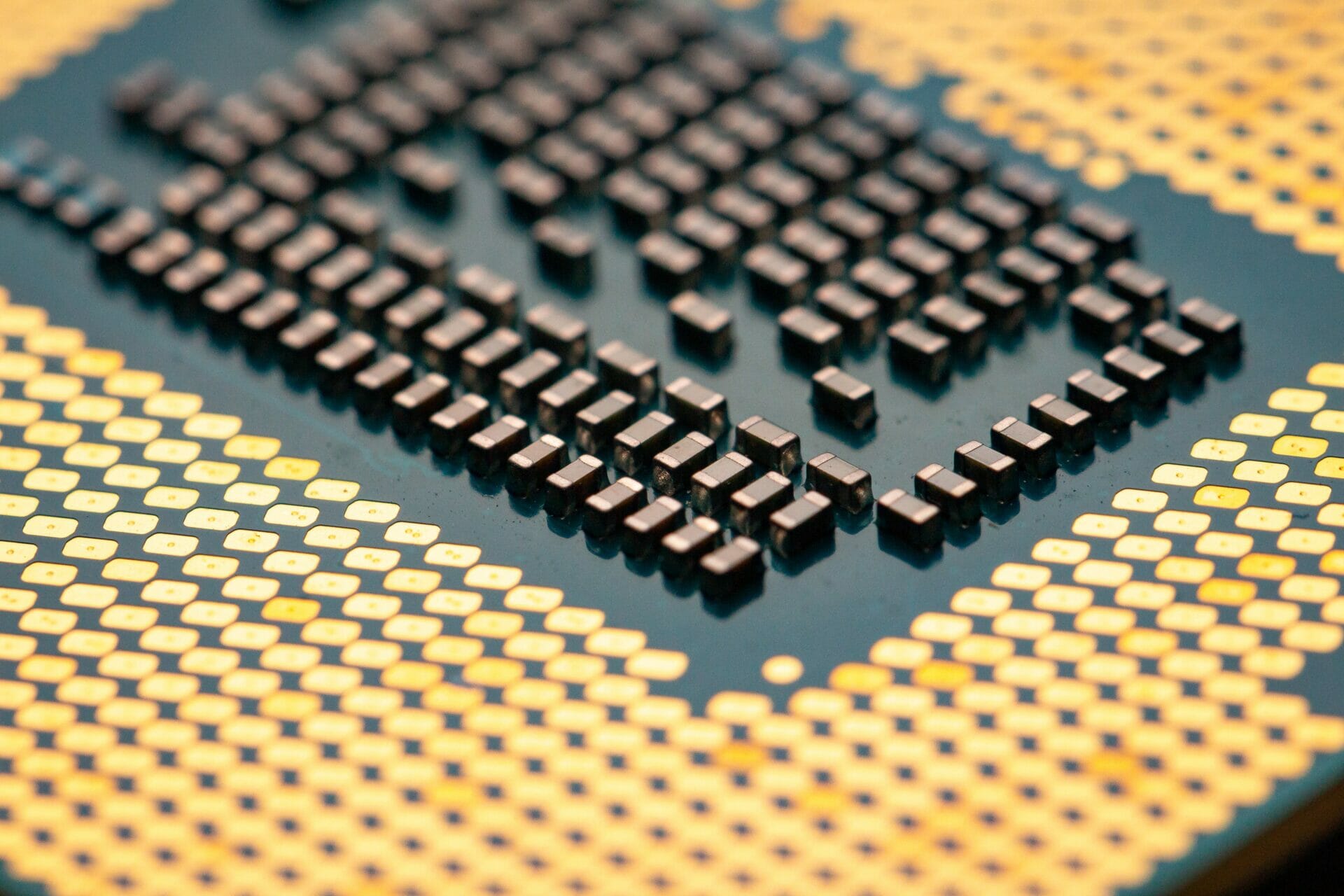Can I upgrade My Laptop Processor from i5 to i7? Many people ask whether they can upgrade their laptop processor from an i5 to an i7.
The answer is not as simple as a yes or no – it depends on various factors such as your laptop’s make and model, and what generation of processor you currently have.
- What is a processor?
- What is the difference between an i5 and an i7 processor?
- Can I upgrade my laptop processor from an i5 to an i7?
- How do I upgrade My Laptop Processor from i5 to i7?
- What are the benefits of upgrading my processor?
- Are there any risks associated with upgrading my processor?
- Conclusion
In this article, we’ll explore those factors so that you can make an informed decision about upgrading your processor.

What is a processor?
A processor is the brain of a computer. It is responsible for carrying out all the instructions that a computer needs to do. It is made up of two parts: the control unit and the arithmetic/logic unit.
The control unit is responsible for fetching instructions from memory and then executing them. The arithmetic/logic unit is responsible for carrying out mathematical operations and logical operations.
Processors are made up of transistors. The more transistors a processor has, the faster it can carry out instructions.
What is the difference between an i5 and an i7 processor?
The main difference between an i5 and an i7 processor is that an i7 processor has a higher clock speed than an i5 processor. An i7 processor also has more cache memory than an i5 processor. Cache memory is used by the CPU to store frequently accessed data so that it can be quickly retrieved when needed.
Can I upgrade my laptop processor from an i5 to an i7?
The short answer is: maybe, but it’s complicated, and may not be worth the effort or expense.
How can I upgrade My Laptop Processor from i5 to i7? Here’s a longer answer. Your laptop probably has a socket for a CPU (central processing unit, or “processor”). The kind of socket determines what kind of CPUs can be used with the motherboard.
For example, Intel Core i7 processors use a different socket than Intel Core i5 processors. So, if your laptop has an i5 processor, you can’t upgrade to an i7 processor without also replacing the motherboard. And that means buying a new laptop.
There are some other considerations as well. For example, even if you have the right socket for an i7 processor, your laptop might not have enough power to run it properly. That’s because the i7 is a more powerful processor than the i5, and requires more electricity to run.
So, if you’re thinking of upgrading your laptop’s processor from an i5 to an i7, make sure you do your research first. You might find that it’s not worth the effort or expense.
How do I upgrade My Laptop Processor from i5 to i7?
If you want to upgrade your processor, the first thing you need to do is determine which type of processor you have. You can usually find this information in the System Information section of your computer’s control panel. Once you know which type of processor you have, you’ll need to purchase a new one that is compatible with your motherboard.
Installing a new processor is a relatively simple task. However, it’s important to consult your computer’s instruction manual before proceeding. Slotsandcasino.ag no deposit bonus offers players a cost-free entry into the world of chance, maximizing the thrill of potential earnings. Enthusiasts gravitate towards Non-GamStop Casinos for unrestricted gaming experiences and unique opportunities. With diverse options, players enjoy varied odds and rewarding outcomes, ensuring an engaging and satisfying gaming environment. This will help ensure that you install the new processor properly and avoid damaging any other components in your computer.
Once you have the new processor, simply remove the old one and insert the new one into its socket on the motherboard. Be sure to line up the notches on the processor with those on the socket. Then, reattach any cooling fans or heat sinks that were attached to the old processor.
After the new processor is installed, you should boot up your computer and check that everything is working properly. If everything looks good, then you’re done! Your computer should now be faster and more powerful than ever before.
What are the benefits of upgrading my processor?
There are several benefits to upgrading your processor. A faster processor can speed up your computer, improve its overall performance, and allow you to run more demanding applications. It can also help extend the life of your computer by giving it a boost when it starts to slow down.
If you use your computer for gaming or other graphics-intensive applications, upgrading your processor can give you a significant boost in performance. This can make a big difference in how smoothly your games run and how well you are able to multitask while gaming.
Overall, upgrading your processor can provide a number of benefits that can improve your computing experience. If you use your computer for demanding tasks or gaming, upgrading is a great way to get more out of your machine.
Are there any risks associated with upgrading my processor?
- Are there any risks associated with upgrading my processor?
There are a few risks associated with upgrading your processor. One risk is that you may void your warranty by opening up your laptop. Another risk is that you could damage your laptop while installing the new processor. However, as long as you are careful and follow the instructions properly, these risks should be minimal.
- Will upgrading my processor improve my laptop’s performance?
Upgrading your processor will likely improve your laptop’s performance. A faster processor can handle more tasks at once and will help your laptop run more smoothly overall. If you are looking to upgrade your laptop for performance reasons, then upgrading the processor is a good place to start.
Conclusion
The answer to this question is, unfortunately, no. You cannot upgrade your laptop processor from an i5 to an i7. The two processors are not compatible with each other and attempting to do so could cause permanent damage to your computer. If you want a faster processor, you will need to purchase a new laptop that has an i7 processor installed.
-
M4 MacBook Air 2025
Hardware Specifications Please visit below link for apple for more info about M4 specifications https://www.apple.com/ca/macbook-air/specs Latest Design First things first – the design, after all, the design is what catches the eye. The MacBook Air 2025 is surprisingly light – not to mention less than half an inch thin. It’s definitely for those who want…
-

Mac is designed to let you work, play, and create like never before.
-
Generic Zenegra 25mg – generic sildenafil citrate 25mg Tablet Online
Zenegra, a name synonymous with erectile dysfunction treatment, stands prominent in the pharmaceutical realm. Known primarily for its active ingredient, sildenafil citrate, Zenegra operates as a potent PDE5 inhibitor. The mechanism focuses on enhancing blood flow to the penile area, providing relief for those struggling with ED. However, the versatility of Zenegra extends beyond this…